2023. 9. 11. 22:31ㆍAWS
이전 글
https://muyeon95.tistory.com/279
AWS Serverless Aplication : Api service lambda [Lambda, API Gateway, DynamoDB] (3)
이전 글 https://muyeon95.tistory.com/278 AWS Serverless Aplication : Webpage Lambda [Lambda, API Gateway, DynamoDB] (2) 이전 글 https://muyeon95.tistory.com/277 AWS Serverless Aplication : Hello world Lambda [Lambda, API Gateway, DynamoDB] (1) AWS Bu
muyeon95.tistory.com
AWS Builders 100 - Web application 을 듣고 정리한 내용입니다.
DB 와 API Gateway 구성하기
DynamoDB 는 AWS 의 noSQL 데이터서비스이다. 기존에 흔히 사용하는 Oracle 이나 Mysql의 경우, 데이터를 보관하는 형태인 스키마를 정의하고, 이 스키마를 이용해서 데이터를 저장하게 된다. 하지만 이 DynamoDB와 같은 noSQL 데이터베이스를 이용하면 이런 스키마 없이 데이터를 원하는 형태로 자유롭게 저장할 수 있다. 또 AWS 의 완전 관리형 서비스인 만큼 서버 관리도 신경쓰지 않으셔도 된다.
API Gateway 는 AWS의 api 관리 서비스이다. API 란 외부에서 기업의 서비스를 이용하려고 할 때 규격을 정해주는 것을 의미한다. 일종의 형식을 정해놓고, 이 형식대로 기업의 서비스를 호출하면 기업은 서비스를 제공해 주는 약속이라고 생각하면 된다. API Gateway는 이런 API 를 관리해주고 API 를 통해 외부에서의 호출이 왔을때 대문 역할을 하는 AWS 서비스이다.
DynamoDB 생성하기
DynamoDB 를 콘솔창에서 검색해서 들어간다.
DynamoDB 콘솔로 들어가서 왼쪽의 create table 버튼을 누른다.
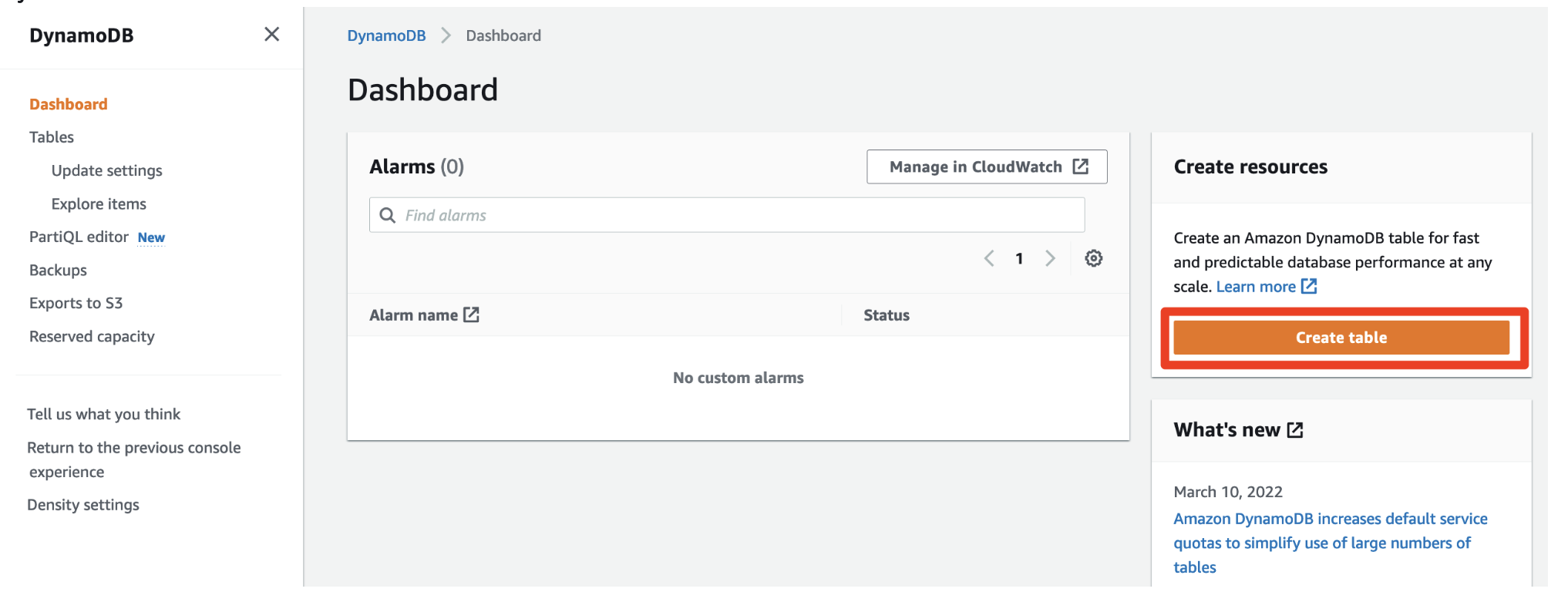
Table name 은 hello-mebmer 로, Partition key는 name 으로 작성한다. 이 이름은 꼭 똑같이 작성해야 이후 에러가 나지 않는다.
이후 오른쪽 아래의 create table 버튼을 눌러 생성한다.
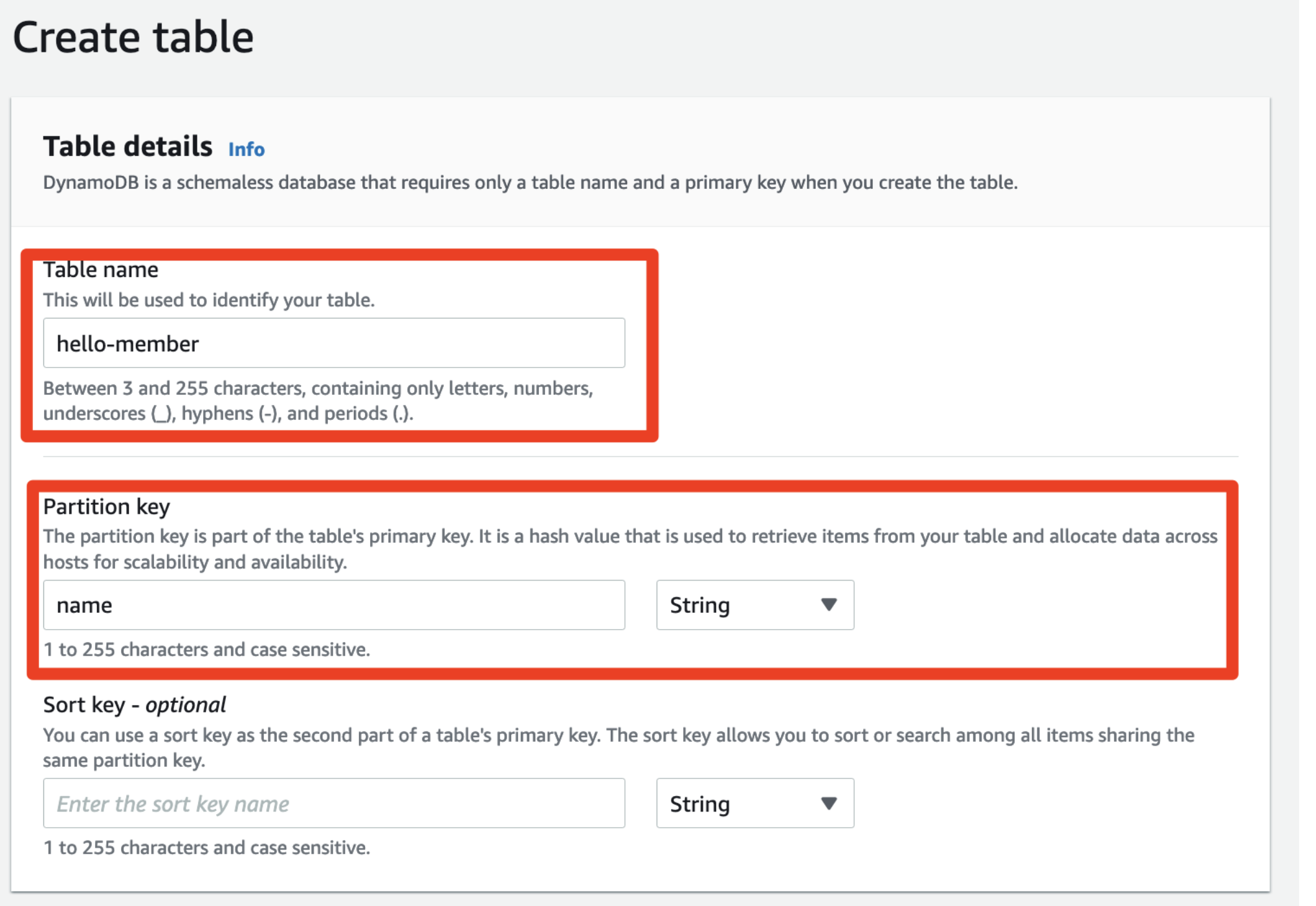
아래처럼 Status 가 Active 가 될때까지 기다린다.
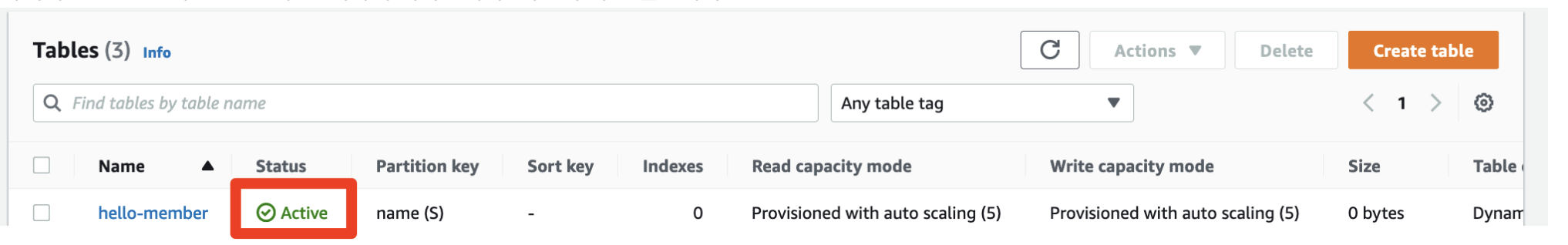
이렇게 hello-member 이름을 가지고 name 이라는 기본 키를 가진 테이블을 생성했다.
이제 api gateway 를 생성해야 한다.
다음 글
https://muyeon95.tistory.com/281
AWS Serverless Aplication : Api Gateway 생성 [Lambda, API Gateway, DynamoDB] (5)
이전 글 https://muyeon95.tistory.com/280 AWS Serverless Aplication : DynamoDB 생성 [Lambda, API Gateway, DynamoDB] (4) 이전 글 https://muyeon95.tistory.com/279 AWS Serverless Aplication : Api service lambda [Lambda, API Gateway, DynamoDB] (3) 이
muyeon95.tistory.com